Online Platforms
Using online platforms is the quickest and easiest way to start analyzing ATLAS open data. The following platforms are aimed to run analysis in notebooks.
Binder
Binder simplifies the process of running Jupyter notebooks by creating custom, shareable computing environments. Here's how you can use Binder:
- Choose a Notebook: Navigate to the Analysis Notebooks section to select an analysis.
- Launch Binder: Click on the
badge below the description of the notebook that you wish to run.
- Wait for it to load.
- Analyze the Data: Start your analysis in the Binder environment.
For more complex needs, such as running multiple notebooks review the Binder Documentation for guidance on setting up a more personalized Binder environment.
Colab
Colab is similar to Binder; different groups provide the two services, and they have different features (in sometimes subtle ways). Most of the notebooks that we have created will run on either platform without any modifica tions.
- Choose a Notebook: Navigate to the Analysis Notebooks section to select an analysis.
- Launch Colab: Click on the
badge below the description of the notebook that you wish to run.
- Wait for it to load.
- Analyze the Data: Start your analysis in the Colab environment.
SWAN
SWAN (Service for Web-based ANalysis) is exclusive to CERN users, offering a robust platform for interactive data analysis directly in the cloud.
- Select a Notebook: As a CERN user, choose your desired notebook from the Analysis Notebooks section. This will direct you to the GitHub repository for download. To download the notebook, click on "download raw file", in the top right corner of the file
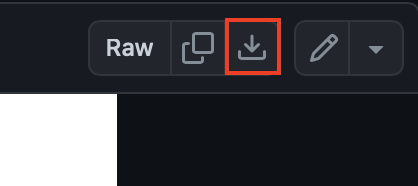
- Access SWAN: Visit SWAN and start a session.
- Upload the notebook. You can also check out the entire notebook repository so that they are all available to use.
- Analyze the Data: Start your analysis in the SWAN environment.
- Make sure that the notebook environment setup works with SWAN. Because SWAN works from central software installations, you need to install packages as a user, adding
--userto the pip commands like this:
%pip install --user atlasopenmagic
- Ensure that packages you've installed appear in your
PYTHONPATHcorrectly - that the notebook will know where to find them after they've been installed. This should be executed before you import any packages:
import sys
import os
sys.path += [ f'{os.environ[\"HOME\"]}/.local/lib/python{sys.version_info.major}.{sys.version_info.minor}/site-packages' ]
For detailed instructions and additional features check out the SWAN documentation.