Hybrid Platforms
Hybrid platforms are ideal for users who intend to engage with ATLAS open data on a continuous basis. Moreover, some of these tools can be used even without an stable internet connection.
By setting up a local environment, you can manage your data and analysis workflows more directly. However, this method is more time-consuming as it involves installing and configuring the necessary software and tools.
Docker
Docker provides a robust platform for developing, sharing, and running applications within containers. ATLAS open data can be accessed through pre-configured Docker images for running the analysis in notebooks.
Steps to run ATLAS open data using Docker:
- Install Docker: Download and install Docker from the official website.
- Open Docker
- Run the Docker Image: Open your terminal and run the Docker image, available on our GitHub registry.
docker run -it -p 8888:8888 -v my_volume:/home/jovyan/work ghcr.io/atlas-outreach-data-tools/notebooks-collection-opendata:latest
- Launch the Notebook: After running the Docker image, use the link provided in the terminal to access the Jupyter interface. The terminal should look like this:
To access the notebook interface, open this file in a browser:
file:///home/jovyan/.local/share/jupyter/runtime/nbserver-15-open.html
Or copy and paste one of these URLs:
http://4c61742ed77c:8888/?token=34b7f124f6783e047e796fea8061c3fca708a062a902c2f9
or http://127.0.0.1:8888/?token=34b7f124f6783e047e796fea8061c3fca708a062a902c2f9
- Select a Notebook and Upload: Navigate to the Analysis Notebooks section, choose your desired analysis and download. To download the notebook, click on "donwload raw file", in the top right corner of the file.
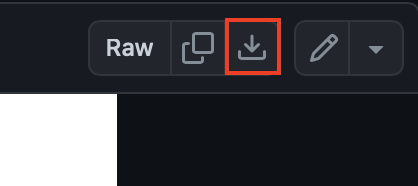
Under the "files" tab, click on "Upload" and select the file you want to upload. You will see the "Upload" button on the right side of the screen:
- Clone the Whole Repository: Alternatively, you can get the entire repository inside the container. For example, you can get all the notebooks by running the following inside the container terminal:
git clone https://github.com/atlas-outreach-data-tools/notebooks-collection-opendata.git
- Begin Analysis: Start your data analysis within the Docker environment.